Buyer's Guide
Home Security Systems Introduction
Nothing is more important than the safety and protection of your family. Whether you live in a tiny studio apartment or a three-story mansion, you deserve peace of mind knowing an intruder won't harm you, your property or your family. Having a monitored home security system in place is like having a guard on-duty around the clock, protecting you whether you're home sleeping, or thousands of miles away on vacation.

Intruders tend to search for less challenging targets than homes equipped with an alarm. Statistics show that more than 65% of burglaries on houses equipped with burglar alarms are hindered, incomplete, or totally defeated, which proves that they can act as a useful deterrent.
With an array of devices that detect intruder motion, note changes in room temperature, and alert neighbors and passers-by, home security systems provide all the tools you need to protect your home and loved ones -- and it may be more affordable than you realize. Plus, it can then be set up in as little as a single day. Simply evaluate home security providers then choose the right system for you.
This BuyerZone Home Security Buyer's Guide takes you through the basics, available options, what to look for in monitored alarm companies, and the costs of getting a system installed. Note this Buyer's Guide is for home security systems only. For information about Commercial Alarm Systems, click here.
Your first step is to review the equipment that comes with standard alarm packages. Not all systems include the same gear. Plus, you may not need everything that comes in deluxe packages. So save yourself from the cost of unnecessary equipment and installation fees by knowing which of the following apply to you.
House Alarm Equipment
Most homeowners consider a monitored house alarm system once they realize how much an alarm system can benefit them and their family. Maybe they've often thought about it for a while and perhaps have a neighbor or friend who has installed one. Or maybe they just experienced a loss caused by robbery, vandalism, or a break-in and feel compelled to do more for protection.
House alarm systems help deter intruders, discourage break-ins, and ensure the safety of your family and property. When your alarm system detects unauthorized entry it sends a signal to a central monitoring station. These nationwide monitoring centers provide continuous service - 24 hours a day, 7 days a week, 365 days a year - and alert local police to dispatch authorities to your home as necessary.


Two main house alarm components: the control panel (left) provides the alarm's power; the keypad lets you arm/disarm the system
A basic monitored house alarm system includes:
- Control panels. This is the power source of the entire house alarm system. Typically, the control panel is hidden from plain sight - located in the back of a closet or in your garage - and is connected to all other alarm components including a standard phone line. About 50% to 75% of all homes still use a traditional phone line for their security systems, but this is transitioning to cellular and Internet-based systems.
- Security keypads. These are installed inside the
main entrance of your home and allow you and your family to activate and
deactivate the system with the push of a few buttons. A digital display
notes whether the system is armed or disarmed. Additional panels can be
set up and installed in other locations throughout your home - either
by another exit or in a master bedroom so you can trigger it if you hear
an intruder while in the house)These additional panels can cost up to $100 per keypad.
While the main control panel--which is the brains of the house alarm system--is typically installed in closets or garages, the security keypads will be in plain sight. - Motion detectors. Also known as passive infrared (PIR) detectors, these devices sense changes in infrared energy levels when an intruder is present, even if no break-in is detected. They are typically installed indoors and around walls, doors, windows, and air ducts.
- Door and window contacts. These magnetic devices are placed along door jambs and window frames to trigger the alarm system if they are opened.
- Glassbreak sensors. Also referred to as "audio discrimination," these sensors convert the acoustic shock waves of glass breaking into an electrical signal that sets off the system.
- Sirens. Loud bells, horns, and/or strobe lights can be installed inside and outside your home to draw immediate attention to the intrusion.
- Signs and decals. Many companies will furnish you with signs to post on your lawn and stickers to place on the inside of your windows and glass doors warning potential intruders that a house alarm is protecting your home.
Zones
Some alarm systems make use of zones to isolate the exact area that's having a problem. Zones let you name individual devices or areas -- so your control panel indicates a problem at "front door" zone or "attic" zone. But all the devices connected on one cable are treated as one set. Today's alarm systems do have the capability of isolating specific windows for point of entry, but not motion.
So, for example, a zone for "basement" that includes multiple motion detectors wouldn't be able to indicate which one caused an alarm or is malfunctioning.
Now that you have a firm grasp of the basics, there are a number of optional add-ons to consider. Popular for their ability to maximize the cost of the system itself, the following upgrades more than make up for their additional expense with the convenience and peace-of-mind they provide.
Home Security System Features and Add-ons
In addition to your basic monitored home security system, you have other options to protect your service and to enhance your level of protection. These include:
Backup systems. A typical monitored home security system offers a 24-hour backup component that kicks in should your phone lines get cut. A radio or cellular backup system will send a signal to the central monitoring station that the phone line was dropped. If you lose all electrical power, a backup battery system will keep your alarm up and running.
A backup system is also essential if your home relies on Voice over Internet Protocol (VoIP) as your primary phone system. Most home security alarm systems are considered incompatible with VoIP since the technology is not governed by the same FCC standards as a standard phone line. VoIP customers require a backup system, such as a cellular based system, for the monitored signal to go through. If you have VoIP, you'll need a backup system for the switch, router, and VoIP to keep service uninterrupted in the event of a power failure.
Two-way monitoring. A two-way monitoring system allows the central monitoring station to instantly communicate with your home. Your security keypad acts as an intercom system, so the monitoring service can verify a person's identity if they accidentally trip the alarm in the home.
Remote control. A small key fob, similar to a car alarm remote, allows you to disarm your home security alarm from several feet away without entering your passcode. Key fobs don’t indicate whether the system is on or off. So if you accidentally push the button multiple times, you may trip the alarm. The downside of key fobs is if they are stolen, a thief can disarm your system.
Monitored home security system add-ons
Fire alarm. You can add a monitored smoke detector to your home security system. When the detector senses smoke in your home, it sends a signal to your alarm's control panel, which then contacts the central monitoring station to notify your local fire department.
Emergency/panic button. Sometimes included on a key fob or wireless remote, or in some cases a separate pendant or belt clip, a panic button will activate your alarm from up to 75 feet away from your home.

Pet immunity. This device discriminates between humans and small-to-medium sized pets up to 65 pounds to prevent pets from triggering the alarm. A typical pet immunity device features dual-element sensors that require two sets of beams to be tripped simultaneously.
Most house pets aren't long enough to trigger both beams, although multiple pets playing or fighting could set it off. Another way to allow your pets to roam around freely is to build a pet alley – placing beams high enough above the floor so that pets' movement won't be detected.
Video surveillance. You can supplement your monitored home security system with a wide range of surveillance equipment to monitor what's going on. This can range from a single video camera and monitor to a complex closed circuit television (CCTV) system with several cameras, multiple operators, and digital recorders.
Now that you know exactly what an alarm system can do, it’s time to decide whether you need a system that’s hard-wired or wireless. Though one is more popular than the other, one may be easier (and cheaper) for you to install.
Hard-Wired vs. Wireless
Monitored house alarms are available in hard-wired and wireless formats. Existing wiring from a previous alarm system may make it easy to install a new wired monitored house alarm.
Otherwise, a wireless system is more practical -- you won't have to drill holes, lift carpets, or run lengthy wires throughout your house. However, wireless systems do require frequent lithium battery changes to ensure the system works at full strength.
Wireless has become much more common than hard-wired systems. Live wireless communication through touch screen color panels allows you to communicate instantaneously to the monitoring center.
Many vendors offer smart phone and iPad applications for your control system in their standard package. This allows you to sign up for email and text alerts for a variety of actions, such as:
- When your child arrives home from school
- When your thermostat turns on
- When a sensor trips
- When your garage door opens
Some home automation systems also include a remote control camera that can send images via email or text message. Wireless technologies have profoundly changed the market, giving the homeowner more control over their features. The advantages of wireless are many, including no visual evidence (wires, etc.) and the peace of mind that comes from knowing your safety is fully automated and interactive.
Modern systems track heat, smoke and even water damage – all of which are continuously monitored by leading services. With the potential to save you some hefty repair costs, this next step in your purchase decision may be one of the most important!
Home Security Monitoring Stations
While the alarm components will detect intrusion, the home security central monitoring station is the force that actually protects your home and family. It's paramount that you're clear on all the tasks you want your system to accomplish and understand how the monitoring station promotes overall safety and well-being.
When your home security alarm is tripped, the control panel sends the relevant details to the central monitoring station wirelessly or via standard phone lines. You will then receive a text alert immediately on your smartphone and a call to your home from the central station to find out if anything is amiss.
If the central monitoring station reaches someone at your home, they'll ask for a passcode to confirm the person belongs there. If they don't hear the correct passcode, or get no answer, then authorities are dispatched to the scene.
The central station will also contact the designated keyholder; a member of your household or trustworthy neighbor you've chosen to be notified in the event of a suspected break-in. The central monitoring station must confirm your identity over the phone in order to cancel the police dispatch.
Smaller vs. Larger Home Security Companies
Many small monitored home security companies license the services of third-party central monitoring stations; whereas, larger companies have their own central stations that can simultaneously watch over thousands of homes and businesses. Smaller, local companies can offer more personalized customer support and service calls to your home more easily.
The larger companies may cost more than their smaller counterparts or third-party administrators because they are held to a higher standard through verification from the independent, non-profit Underwriters' Laboratories (UL).
Large monitored alarm companies pay for the UL to test their products and services for maximum safety and reliability. Internally managed central stations are required to contact authorities within 45 seconds of the alarm going off. And should they lose power, they must provide a second power source station, or a backup generator with 10-15 days of reserve power.
Before you buy, inquire about how the central station operates. You want to know how they'll monitor your home security alarm.
How central stations help reduce false alarms
False alarms are always a concern, and the industry and authorities continually focus on preventing them. The protection and safety of your home and family is imperative, but bringing authorities to the scene unnecessarily ties up resources and wastes everyone's time.
One way to combat false alarms is allowing enough time to enter your passcode and disable the alarm. Most home security systems include an audible delay feature that gives you about 30 seconds to disable the alarm before the sirens go off. They've also started introducing newer designs for control panel keypads, such as touch screen technology, which minimize user entry errors.
Dual-tech sensors are one important deterrent. Sensors that operate on their own can accidentally trigger when a wayward curtain or frisky pet passes the device's lenses. With a dual-tech system, two separate components -- PIR and microwave -- must go off at once to activate the system.
Cellular backups help avoid false alarms and improve response times. The backup alerts the monitoring station when there is a problem with the regular phone line. Instead of immediately calling police, the monitoring station will call your keyholder to check out the situation. Only if they discover that someone tampered with the phone lines would the police be dispatched.
Despite the wide range of services that sound almost identical, there are a number of specific factors that can help you weed out inferior alarm companies and choose a trustworthy provider.
Choosing Home Alarm Companies
Despite the millions of homeowners throughout the country that have monitored home security alarms, there are fewer than 10 companies that actually manufacture the monitoring equipment. These home alarm companies provide the equipment for the thousands of dealers that sell and install alarms.
Dealers for home security companies range from large corporations with internal sales forces and local offices to small resellers that work as third-party installers or independent security companies. Regardless of whether you decide to go large or small, your vendor will typically provide all-inclusive service that covers equipment and monitoring.

Keep in mind that while many monitored alarm installers provide equipment compatible with most any central monitoring station, some home security companies may install proprietary systems that only work with their licensed monitoring stations. They may also use master programming and lockout codes that prevent you from making any adjustments to your system--like changing codes on your own or switching monitoring services when your contract has ended.
For better flexibility down the road, make sure your system uses non-proprietary components and that you have access to all codes and programming features.
How to choose home security companies
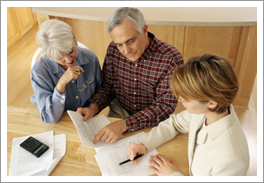
Start your research on the Internet. Read blogs, FAQ pages, and consumer ratings. It’s also important to conduct your due diligence as well.
When you’re ready to purchase an alarm, interview a few different home security companies before having anything installed. They will conduct risk assessments to determine what your security challenges are and how to address them.
Reputable home security companies will meet with you in person at your home – never just by phone. They'll look around, discuss your needs and possible limitations, and suggest solutions that have worked for other customers.
Get quotes from three to four different installers. Make sure you get all pricing quotes in writing - including setup, equipment, monthly monitoring fees, and warranties. The first company you speak to may seem to have a fantastic deal, but don't sign anything just yet. Take your time and meet with a few more companies and find out who offers the best balance of price and security.
Once you receive quotes and narrow down your search of home security companies, get references from each provider. This will be a list of previous clients who gave permission to be contacted about that dealer’s service. Some questions to ask about their quality of service are:
- Did they install the system quickly, in the timeframe they guaranteed?
- Are they readily available if you have problems?
- Did they explain to everyone in your household how the system works?
- Were the contracts clear and straightforward?
- If you ever experienced an intrusion, did the central station quickly dispatch authorities?
- Will you receive notice ahead of time if the alarm company sells your contract off to another central station?
Now that you know what to look for, here's what to watch out for. The sales tactics listed below should raise a red flag if not provided by a name-brand alarm company.
The Truth About "Trunk Slammers"
Some bad apples, known as trunk slammers, have given door-to-door salespeople in this industry a negative reputation. These "trunk slammers" have earned their nickname by selling home alarm systems directly out of their cars, then slamming the trunk and driving away.
Truthfully, most door-to-door sales professionals are legitimate. Larger companies use this door-to-door method successfully to close sales across the country. You'll simply want to ask to verify the sales rep’s identification and find out if they are licensed representatives for your area.
Some typical problems you should look out for when buying from a door-to-door sales professional:
- The home alarm isn't necessarily free. The equipment may be leased with fees that are built into the monthly pricing that the trunk slammer doesn't explain when going over the contract with you. Once the contract is up, the alarm company can take the equipment back if you don't renew.
- The contracts sometimes don't stay with the company represented. Some "trunk slammers" will buy several home alarm systems from a larger company at a steep discount. They sign up potential customers they find and sell the signed contracts to a different alarm company. When this happens, it’s not always evident who is responsible for customer service.
- You may place private information in the wrong hands. To ensure you can make the monthly monitoring payments, many licensed home alarm dealers require your social security number to run a credit check. With identity theft becoming an increasing worldwide problem, be extremely careful about which personal information you provide.
Before you hire any home alarm dealer, make sure you research them with the Better Business Bureau, the National Burglar & Fire Alarm Association (NBFAA), or your Attorney General’s office. These organizations can provide information on service quality and whether they are properly licensed at the local and state level. Legitimate dealers should have no problem providing you with their license or a list of references.
Despite the temptation, don't go with any home alarm company simply because of the promise of the cheapest system equipment and setup. When it comes to your family’s safety and protection, value is more important than the bottom line.
Home Security Alarm Pricing
Home alarm costs typically include an installation or setup fee and a monthly monitoring contract. Other charges and fees may apply depending on the particular plan or package you choose. Monitored home security alarm system companies live by the credo of "a dollar a day” – that’s how little it costs to maintain a monitored alarm system for your home. But fierce competition sometimes beats even this standard.
Standard monthly fees are $20 to $50 per month. Dual communication capabilities such as cellular backup system in case phone line is disabled will typically add about $5 to $10 to your monthly service fees. Dual tech sensor systems cost an extra $50 to $250 per year. Remote controls can incur an extra fee ($25 to $200), but wireless systems enable remote control at no extra cost.
The initial setup fees for a home security alarm system vary based on the type of equipment installed, the number of individual security devices included, and the size of your home. Expect to pay $100 to $1,500 for installation and equipment, with the higher end being for more comprehensive systems. Generally, a higher installation fee means an upfront charge for equipment. Adding fire protection to your system can add about $60 to your setup costs and $0 to $5 extra to your monthly monitoring fees.
Installing a monitored home security alarm system is generally a four to eight hour job for smaller homes, such as a 1,200 sq ft two-bedroom apartment. It may take less time than that depending on how much pre-wiring exists in your home or if you select a wireless system. A 3,000 sq ft house would be a considerably larger job and might take a couple of days.
Contracts can be month-to-month, but the standard is an annual, three or five year obligation. The contract will guarantee that your fees will not increase and indicate what your rights are. Keep in mind that breaking the contract before it expires will result in hefty penalties – anywhere from 75% of the fees due to the full amount.
Most basic home security equipment such as door contacts, motion detectors and glass break sensors are provided as part of your contract. And you get to keep it after the contract expires.
Some local police departments require annual permits to have a monitored home security alarm system. There are typically two permits you will need: a state monitoring permit with local police and an electrical permit to install and monitor the alarm system in your home. There may also be a low-voltage alarm permit mandated by the city. The costs are negligible - between $5 and $40 per year.
Before you sign a contract, review it with a fine-toothed comb. Pay special attention to all fees and make sure they are legitimate. A common hidden fee is one to connect to the central station. In addition, the majority of companies also charge either an activation or installation fee.

Remain calm! Home security systems are affordable.
Home security alarm system warranties
Warranties vary. Some companies provide warranties that range from one year up to the life of the contract. Others offer only a 90-day installation warranty covering all parts and labor. It’s advisable to avoid a home security alarm system that doesn’t have a warranty.
When you sign your monitoring contract, you can purchase an extended maintenance and repair agreement for your home security alarm system. For an additional $5 to $25 - which may be built into your monthly monitoring fees - you would be covered for parts and labor after your initial warranty expires. Otherwise, you have to pay a trip fee for a service crew and any parts and labor if you run into any post-warranty problems.
We've compiled a few tips based on the experiences of our customers and the expertise of our leading dealers. The advice below can further maximize your investment and may even be able to save you on your homeowner's insurance.
Home Security Service & Buying Tips
Home security is a lifestyle that promotes safety, protection, and peace-of-mind – all day, every day. Here are some insights and buying tips to help you make the most of your system:
Don't call 911. It's illegal to set your home security service up to call 911 if the system is set off. Doing so can result in a large fine and possibly jail time.
Save on home insurance.While most insurance companies don't require home security service, installing one comes with benefits. Homeowners can save as much as 10% to 20% on their insurance upon verification that a monitoring alarm is in place
Decrease fear of an intrusion. Inquire if your home security service comes with a duress signal option. If you are ever forced to let an intruder into your home and you disable the alarm, entering a duress code indicates to the central monitoring station that you provided access into your home by coercion.

Training your household. Once you have home security service, you need to make sure that everyone in your home knows how to properly use it. In most cases, it's very easy and a matter of learning a few buttons. Most vendors can show everyone in the home how to use the alarm in just 10-20 minutes.
Be consistent. Get into the habit of setting your system each time you leave the house. Your security system is worthless if it's not activated. Your security system can’t benefit you and your family if it's not activated.
Communicate with your vendor.Home security service vendors are required to ask about your communication system and find out your preferred mode of communication. If they don't, they could be liable for any losses you experience should the monitoring signal not go through. But communication is a two-way street. If you make changes to your alarm system, such as switching to VoIP for example, you should let your monitored alarm company know so they can test the system.
Tell your neighbors. Make sure your friends and neighbors know you have a monitored home security service. Burglaries and break-ins often are by acquaintances or people who live in the area. Displaying the company sign also indicates you're serious about home security and your alarm system is activated.
Buying Tips
- Consider value, not just price. Reflect on your present and future security needs and let that guide your purchasing decision, rather than the bottom line.
- Compare similar equipment. Traditional hard-wired systems are very different from wireless touch screen systems. In other words, don't compare apples to oranges.
- Remember customer service beyond the installation. Gather information about what will happen if there' an intrusion. Get reassurance about who you'll be talking to, if and when the unthinkable occurs.